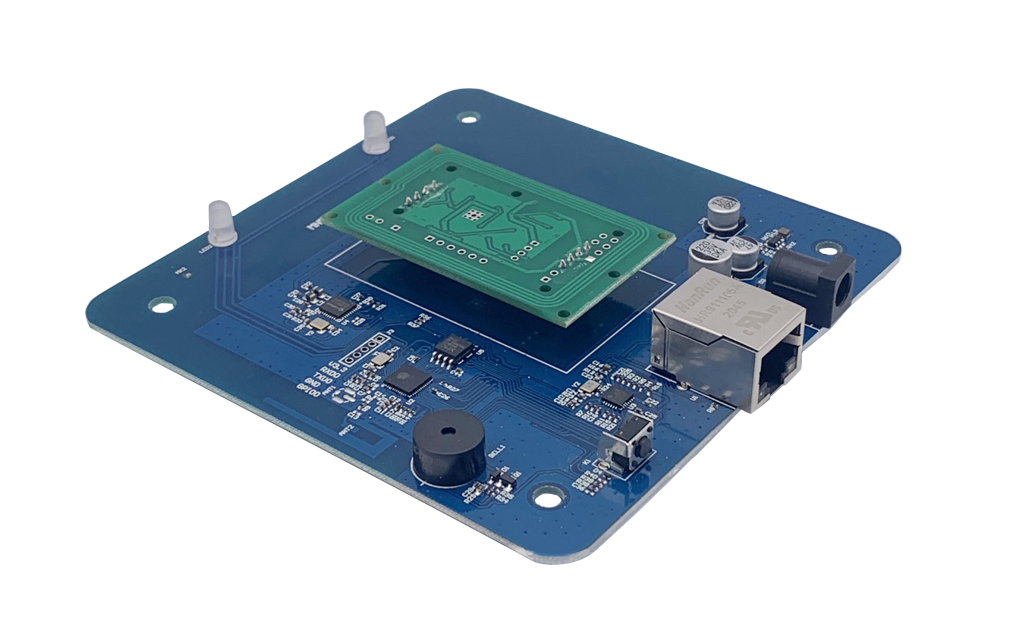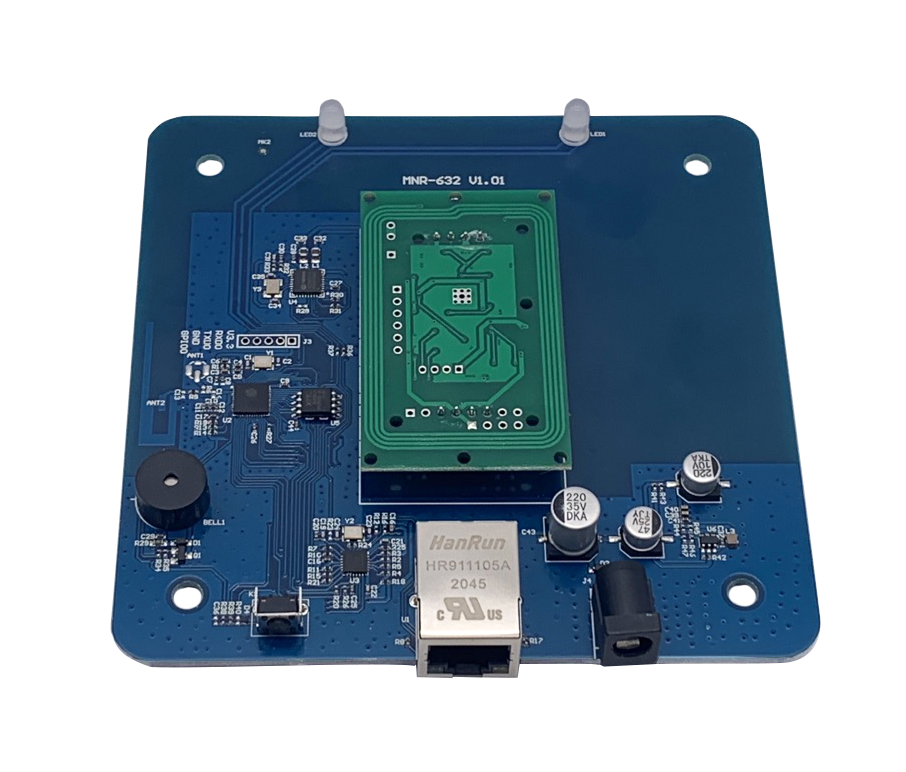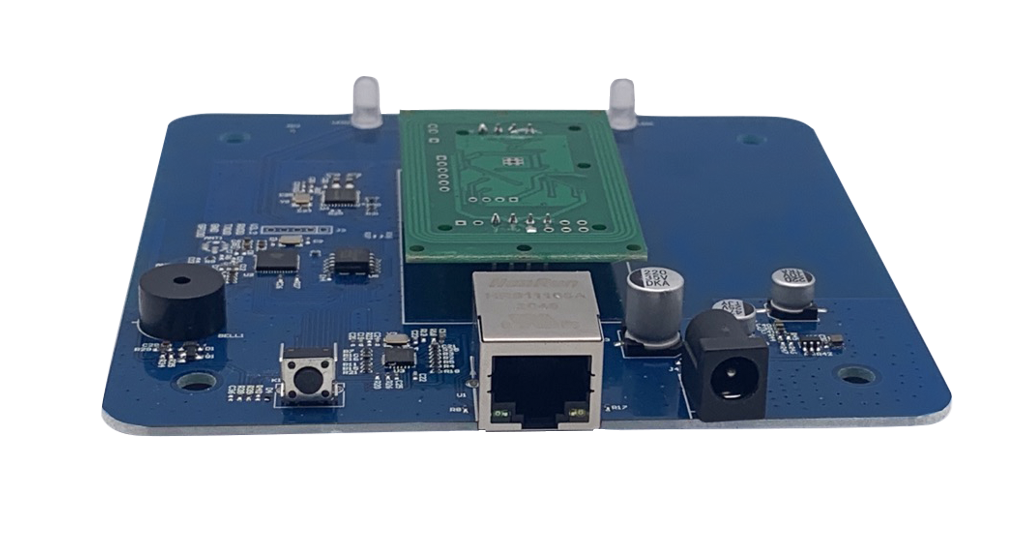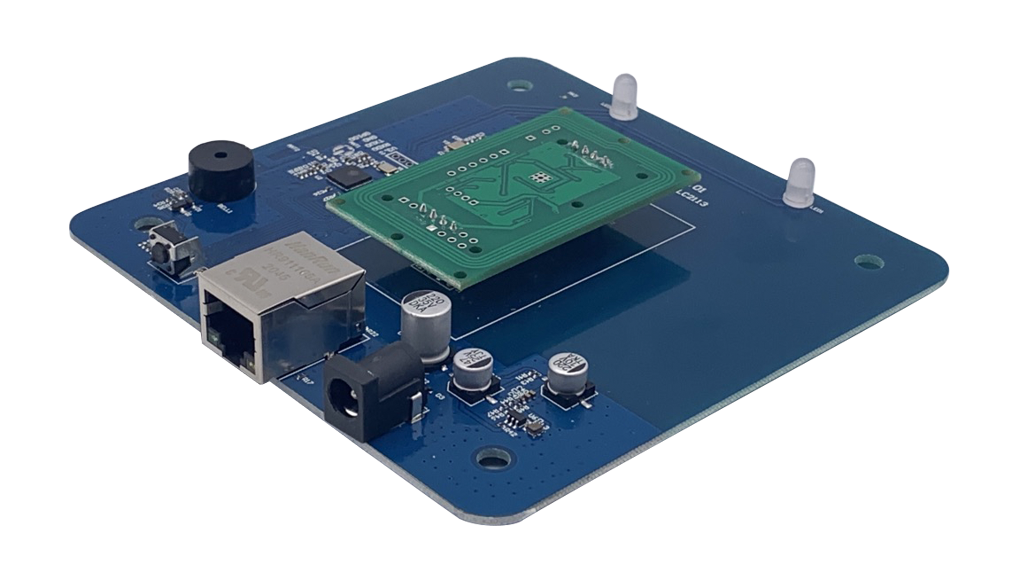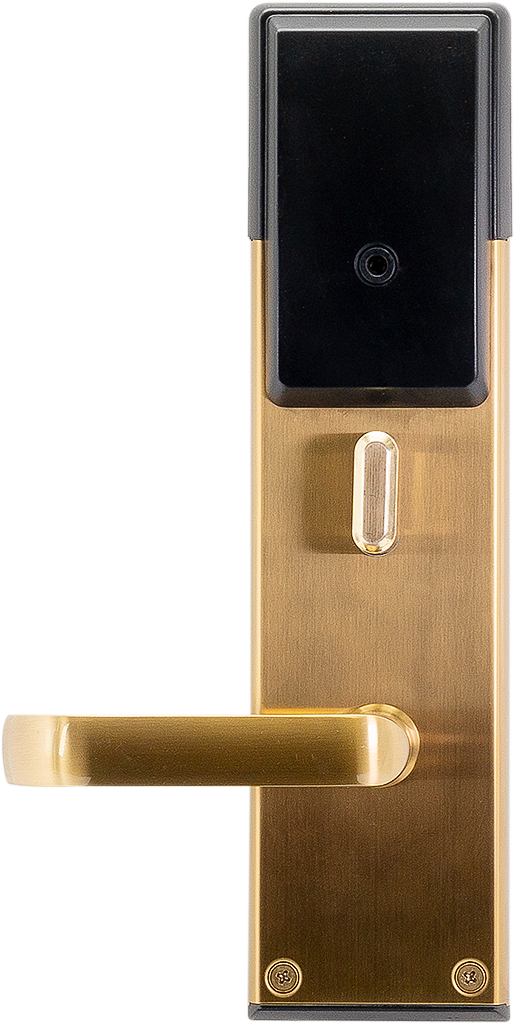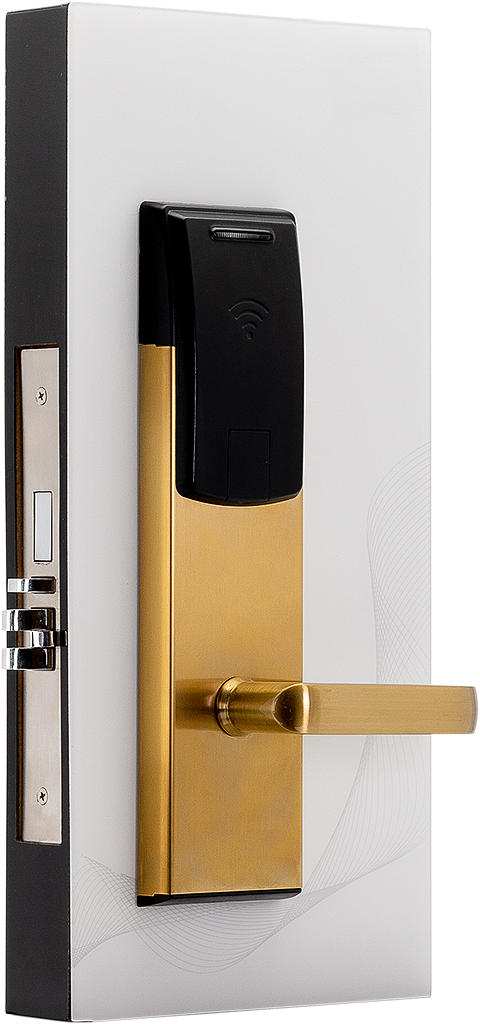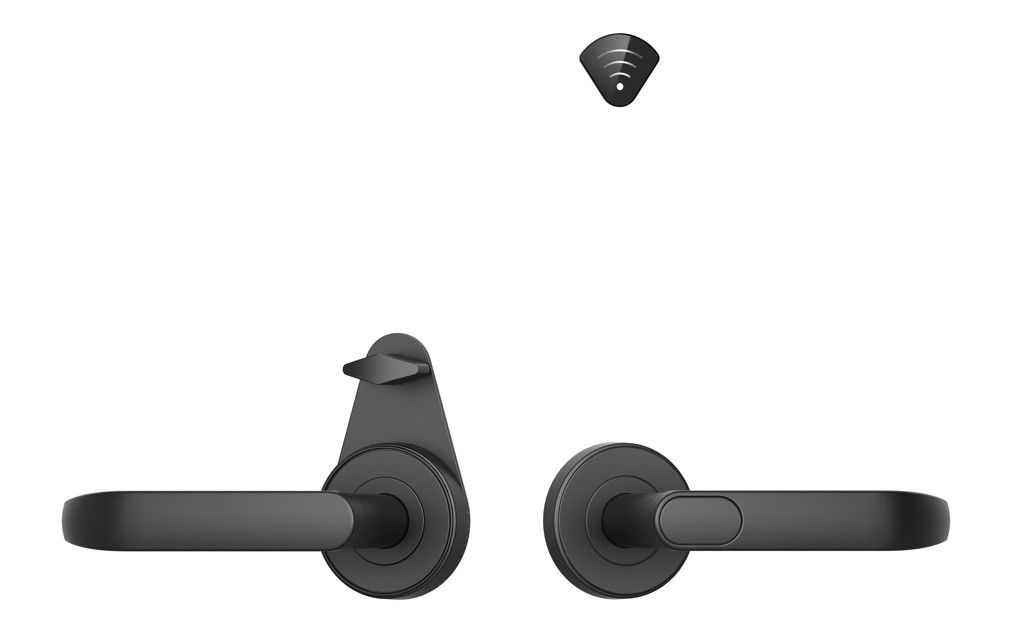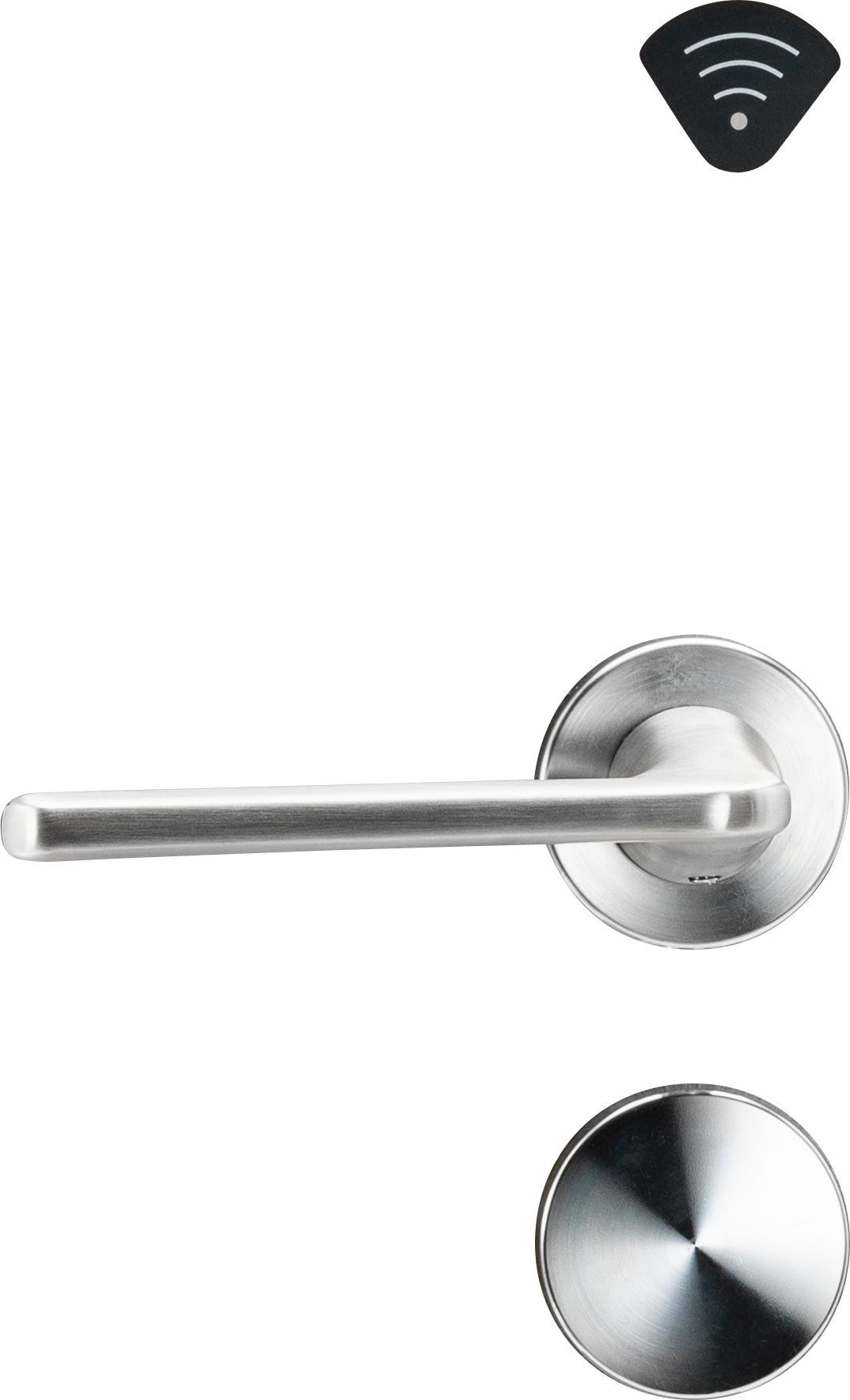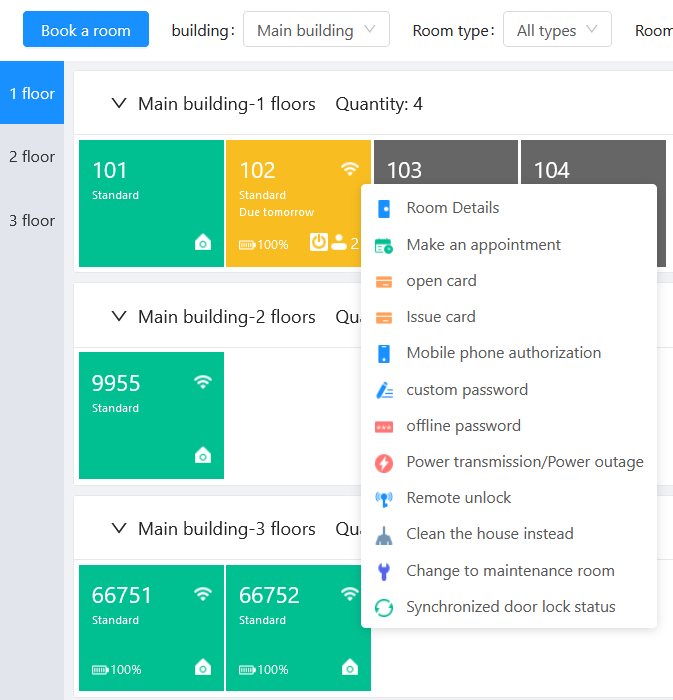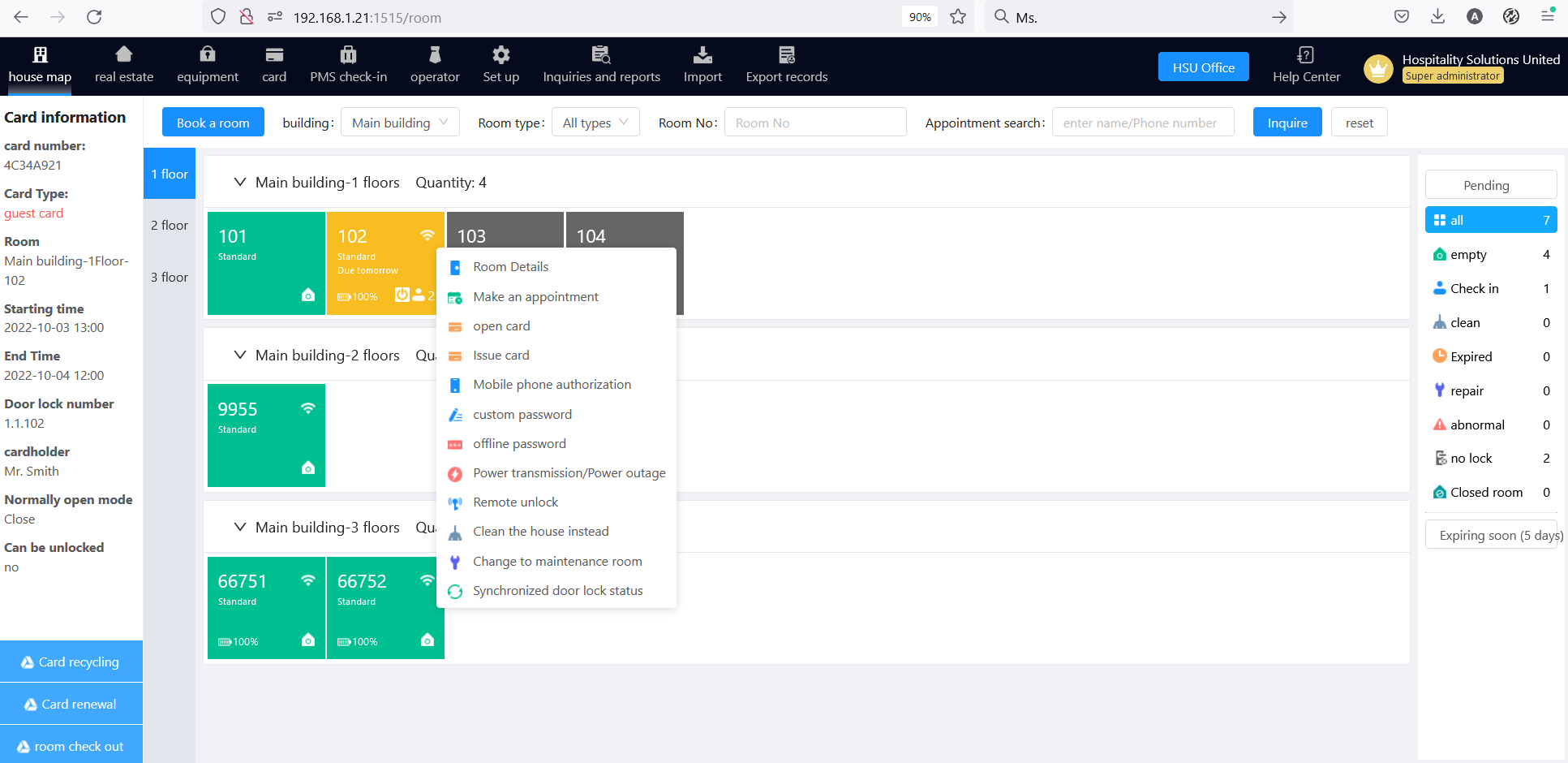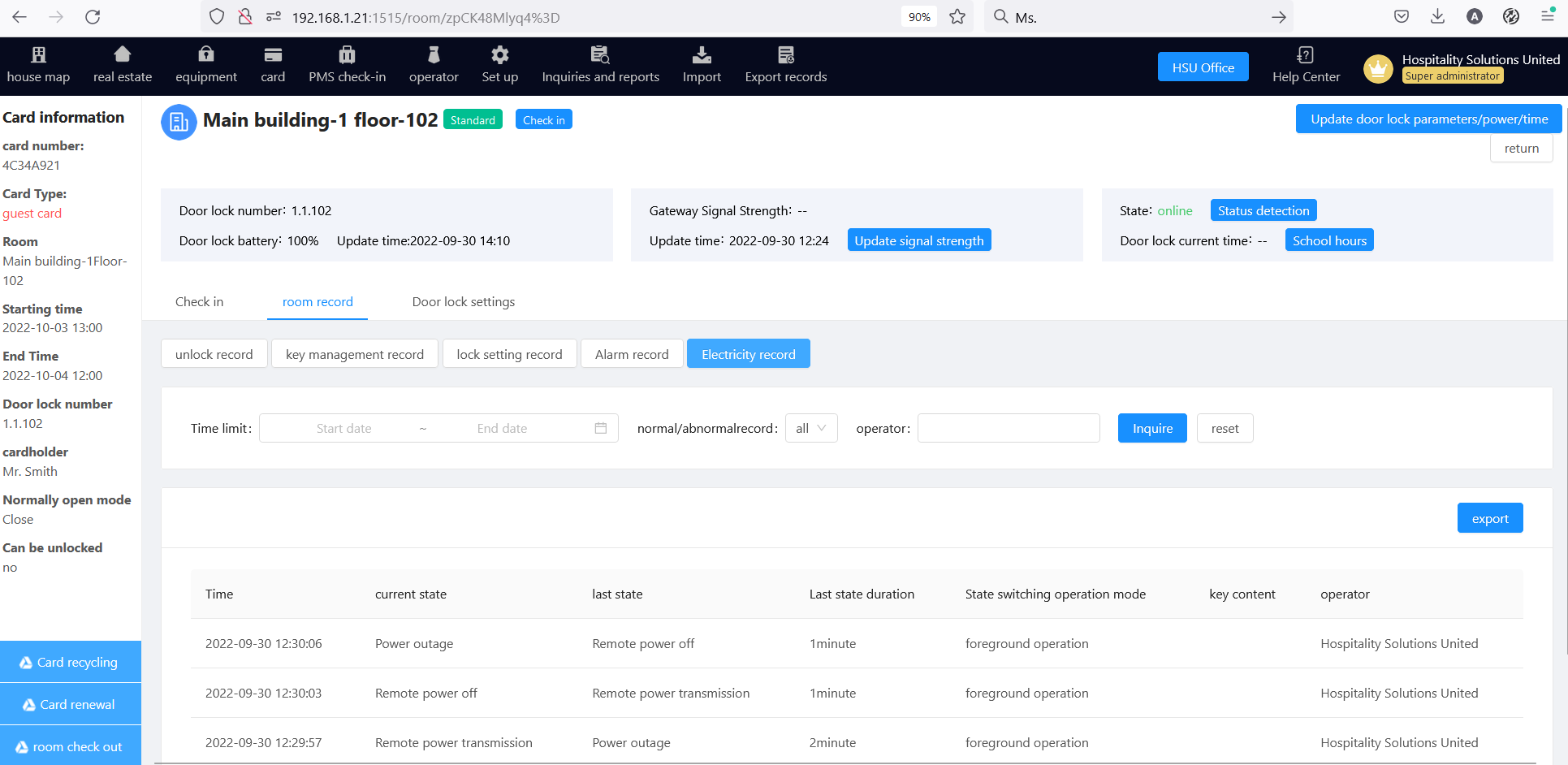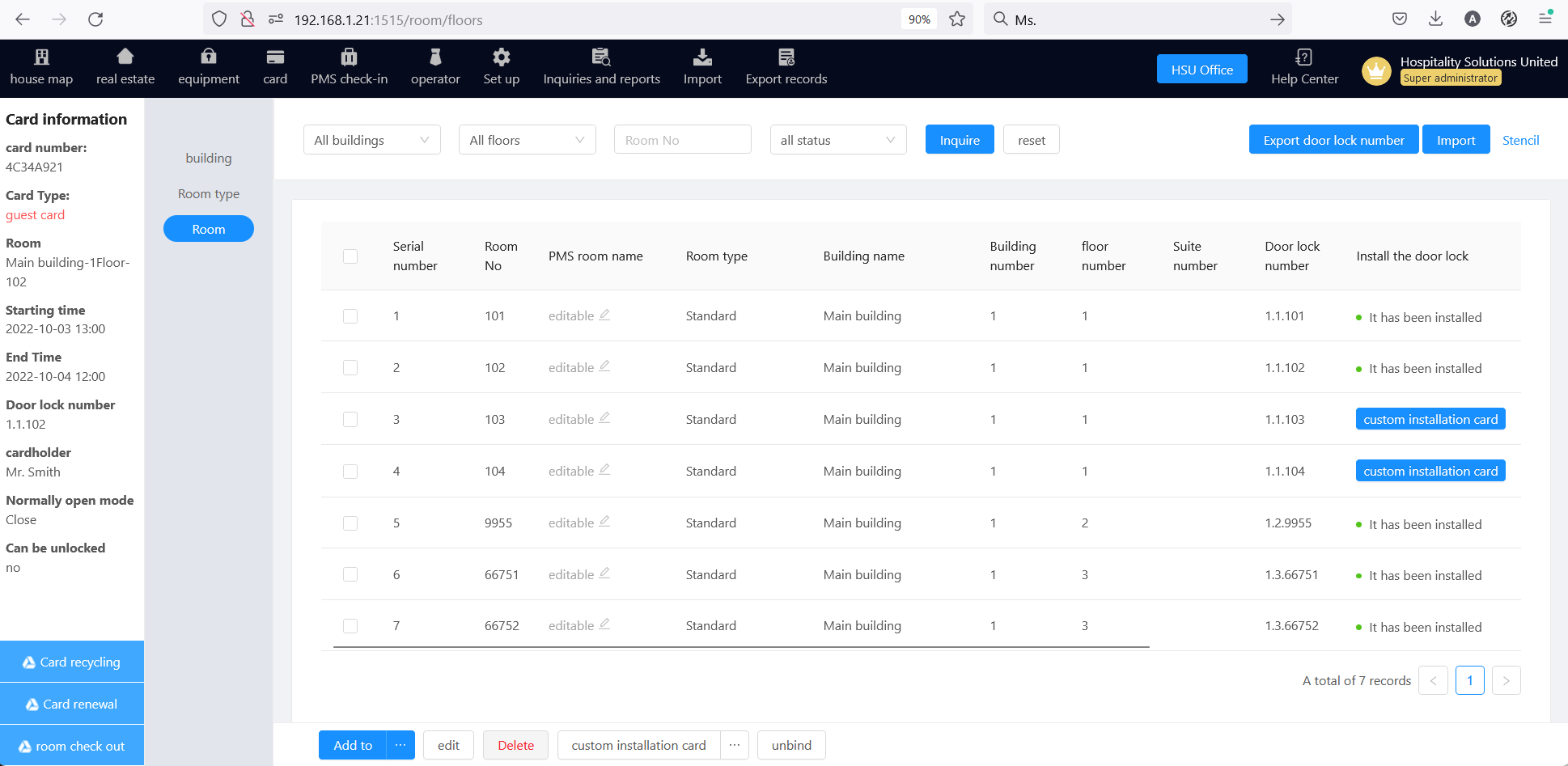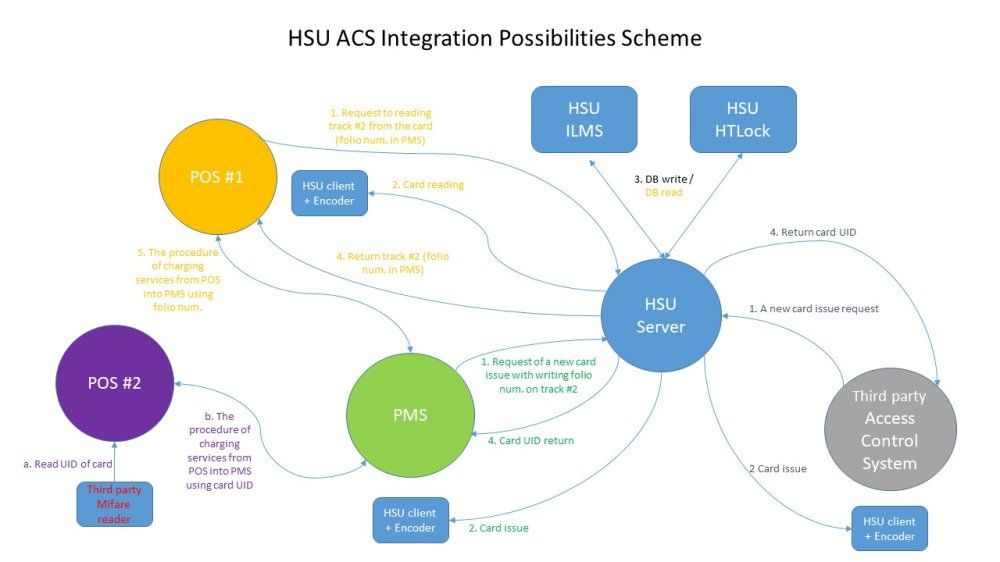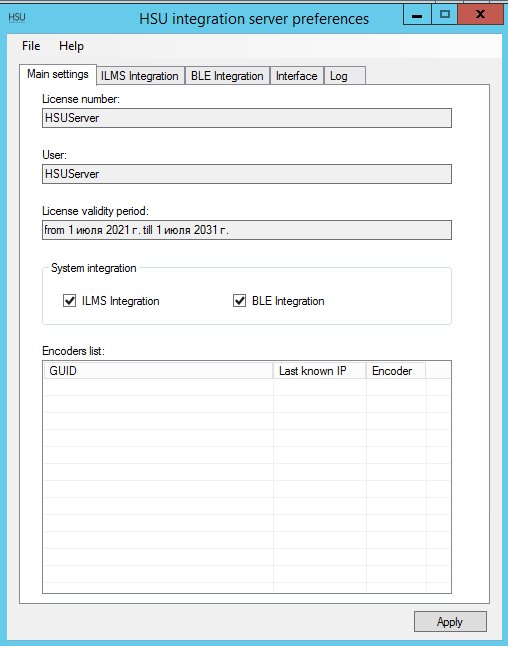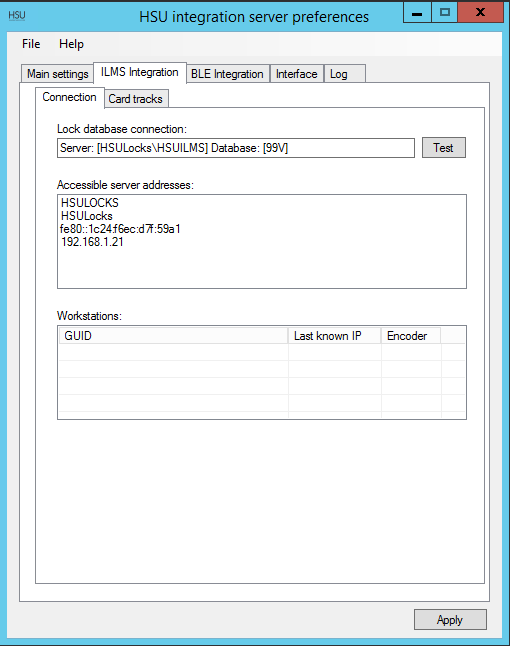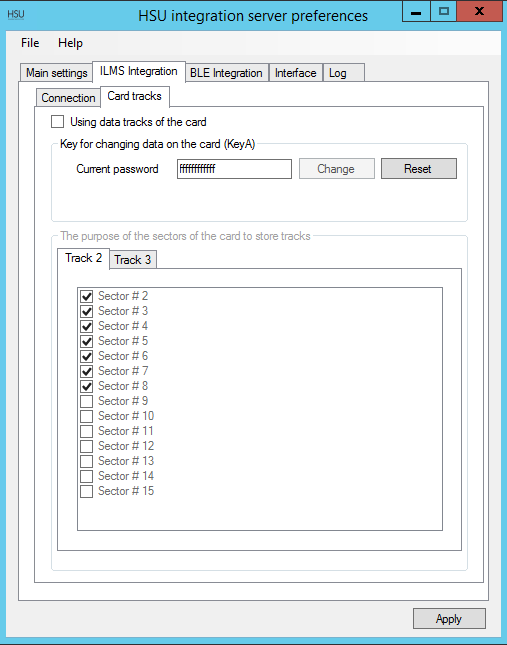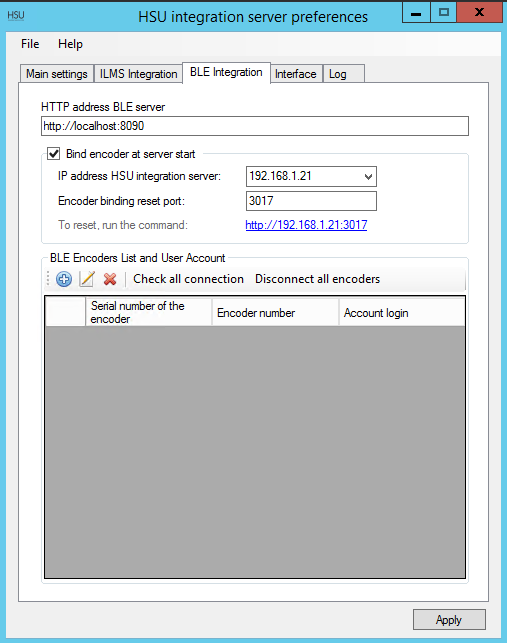An encoder is an indispensable component of the system designed to issue both guest cards and service ones for configuring equipment.
The HSU-CE-BT encoder operates as part of the HTLock hotel online electronic lock management software and is used by the PMS integration module to issue cards directly from the hotel system.
It should be connected to the hotel server via Ethernet LAN. Thus, the reception computers require no certain ports, such as USB. Since the client part of the HTLock software runs in a browser, there are no requirements to use a specific operating system at the hotel administrator's workplace. It can be either any version of Windows or macOS, as well as iOS or Android on a tablet.
Using a PMS integration module, the HSU-CE-BT encoder can also be used by third-party systems, such as any bar and restaurant software (POS systems) to obtain the number of a particular card and guest details from the virtual tracks recorded when the card was issued.
The HSU-CE-BT can be set up and connected to the HTLock server using either the built in the encoder Wi-Fi module, or the specialized Android app available for downloading in the HTLock software.
|
System
|
Online, BLE |
|
Model
|
HSU-CE |
|
Card Type
|
Mifare Classic in offline mode, Mifare Classic in online mode |
|
Color
|
White, black edges |
|
Production material
|
plastic |
|
Power supply type
|
12V, external power supply |
|
Current
|
60 mA |
|
Distance
|
0–5 cm |
|
Operating Humidity
|
40 – 85 % |
|
Operating Temperature
|
- 10 – + 70 °C |
|
Indication
|
LED indicators of device status and operations |
|
EEPROM
|
Yes |
|
Compatible with PMS
|
Yes, using the PMS integration module |
|
Computer connection
|
LAN (Ethernet RJ45) |
|
Options
|
|
To purchase a product you like, you need to order it. There are several scenarios for how this can be done.
- Choose the product you like and click the "Order" button. When placing an order, fill out the form. Enter information in the fields: full name, phone number and e-mail. Then the manager will call you back to confirm your consent to make the purchase.
- Select the product you like and click the "Add to cart" button. Then go to the cart and click "Checkout". Then fill out the form with contact information and send an application. The manager will contact you for further discussion.
- Go to the product card and click "Buy in one click". After clicking, you need to fill out the form and send an application. The manager will contact you for further discussion.