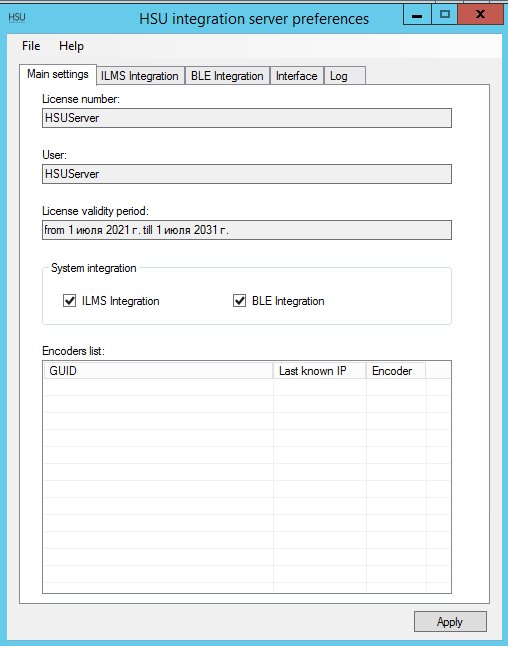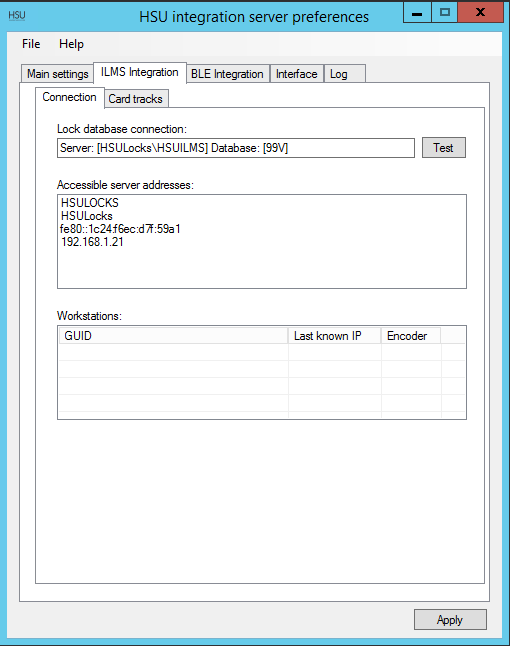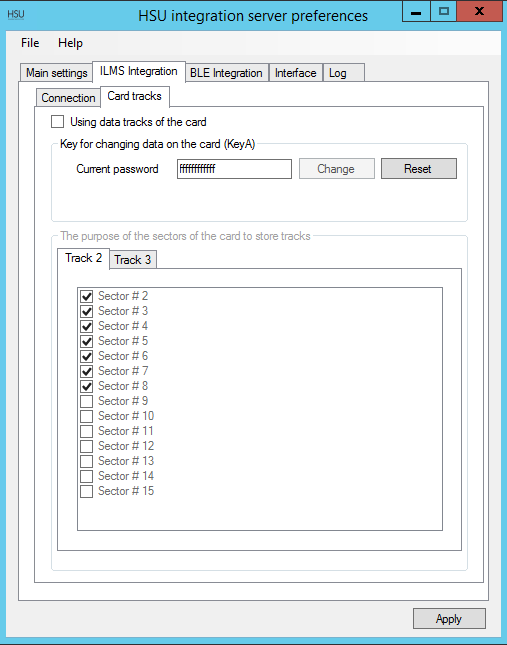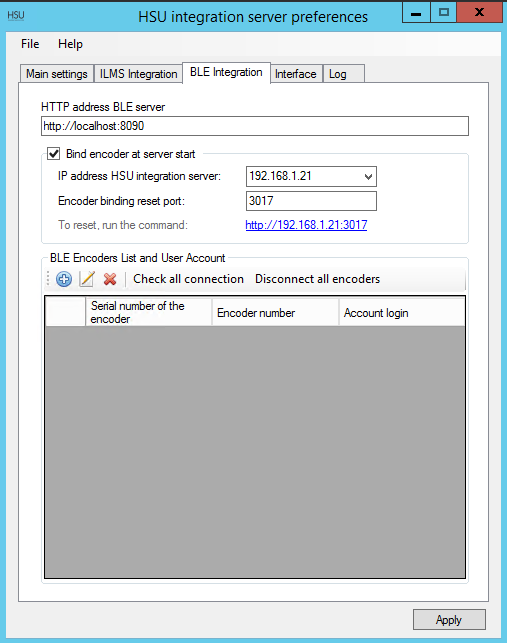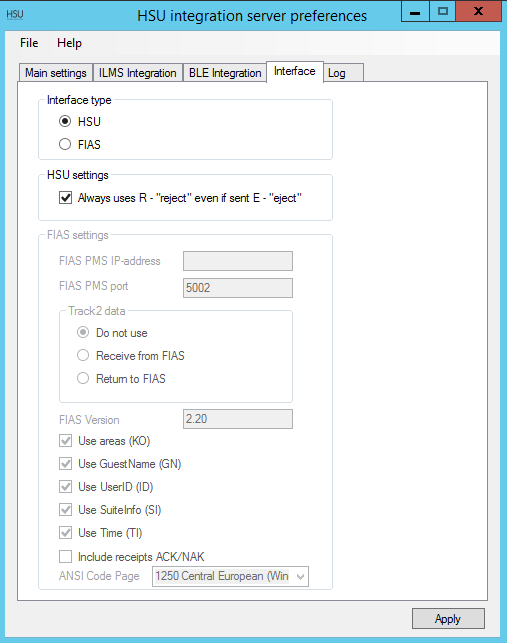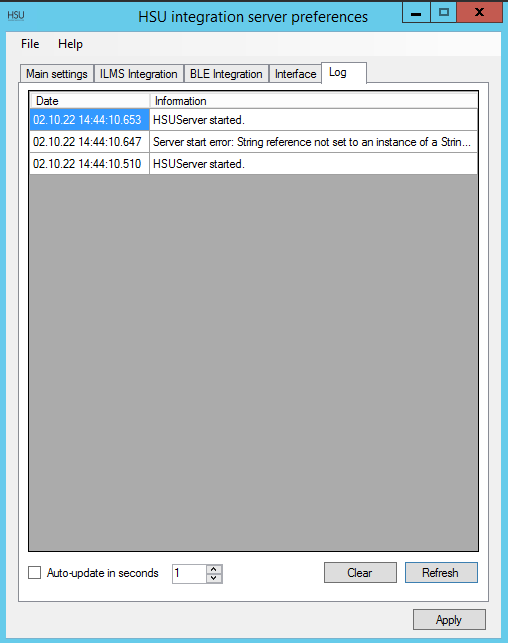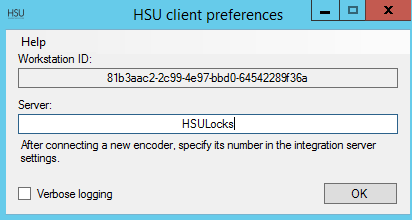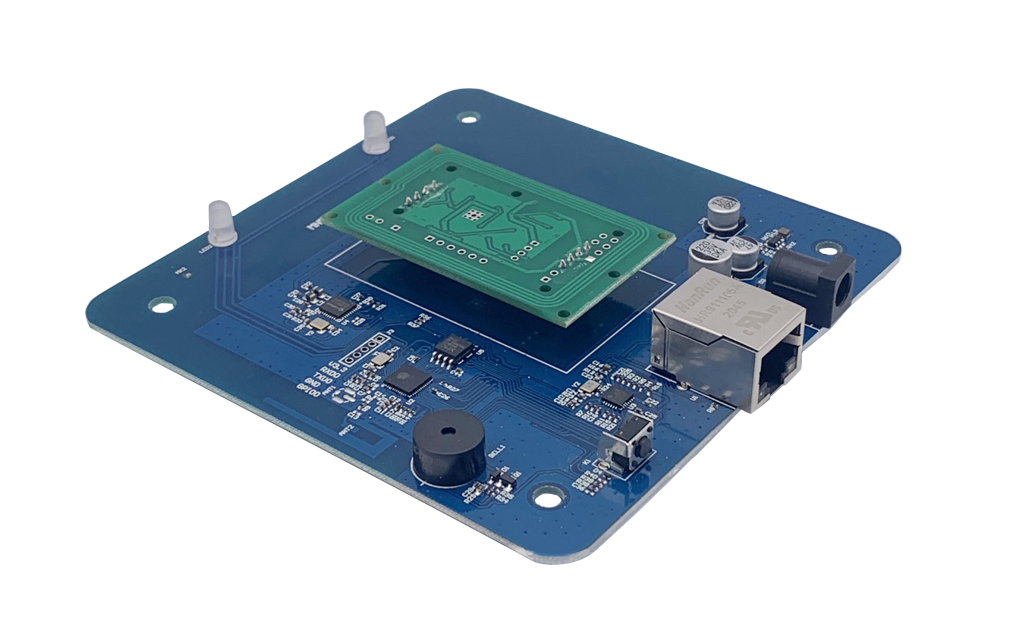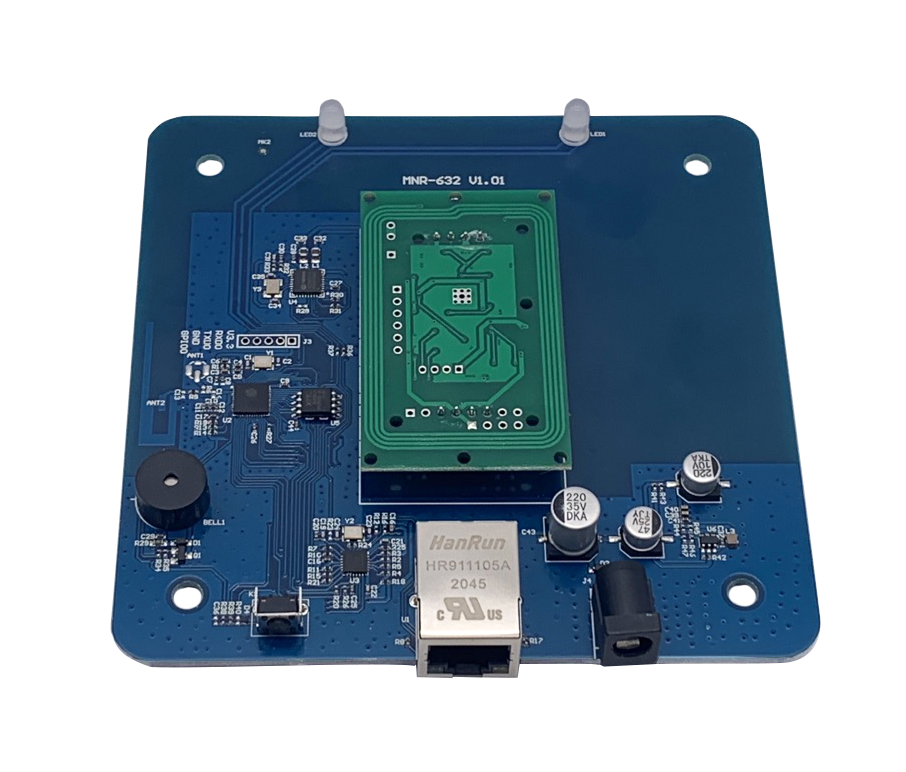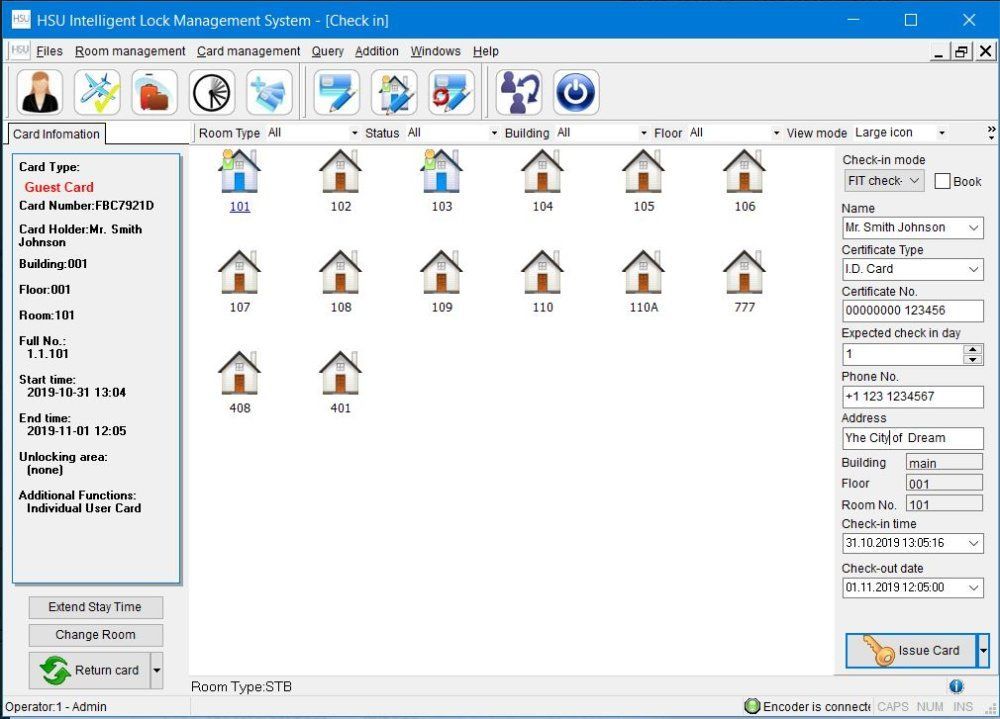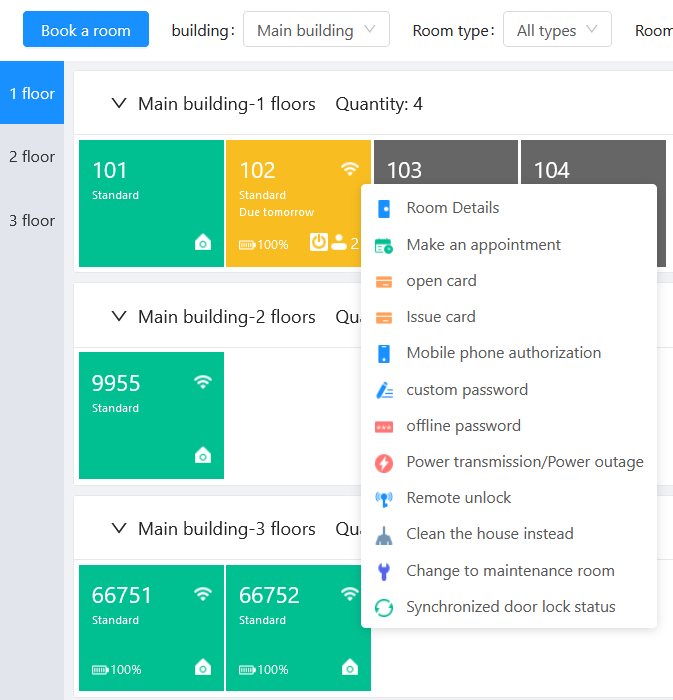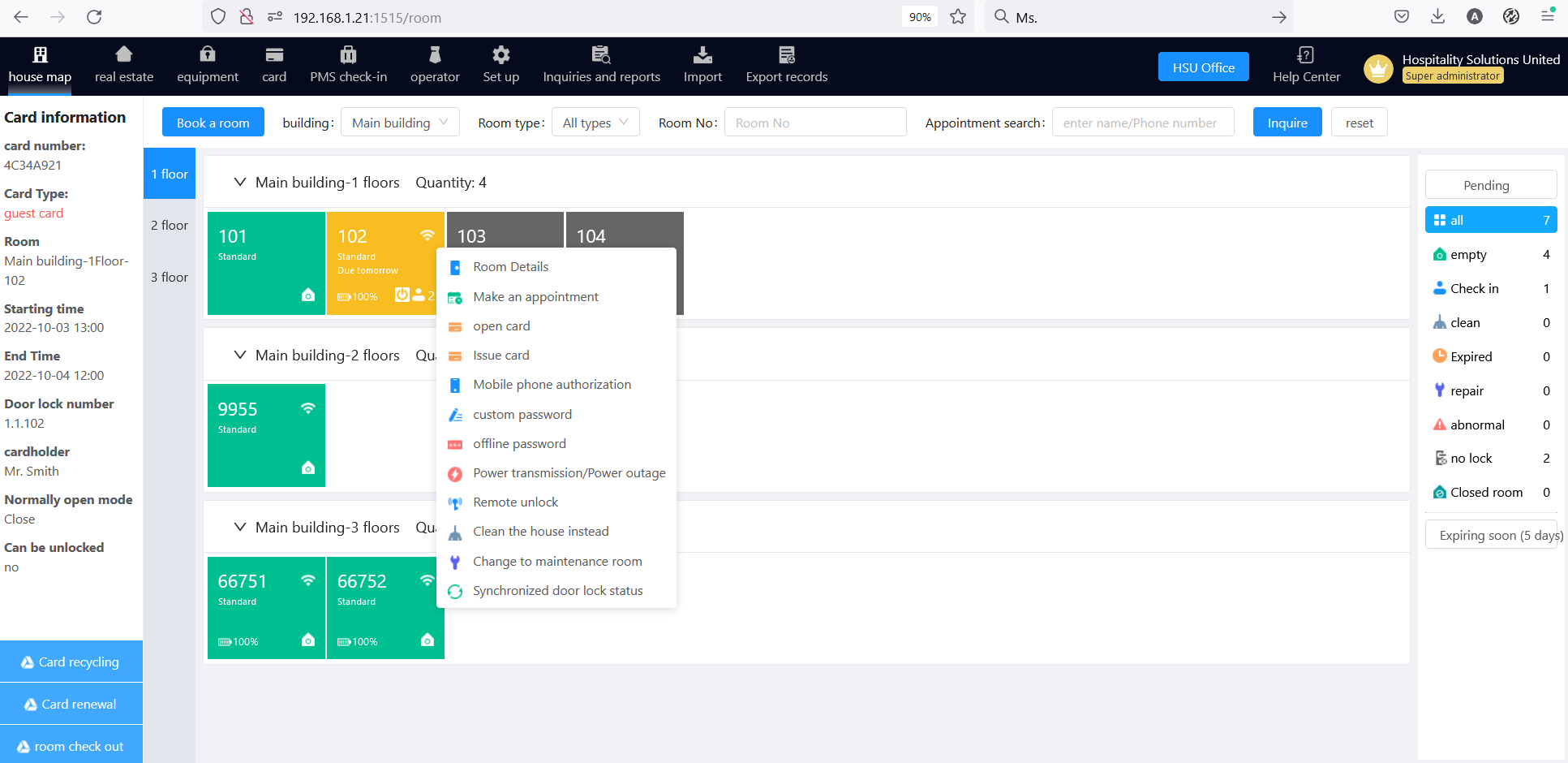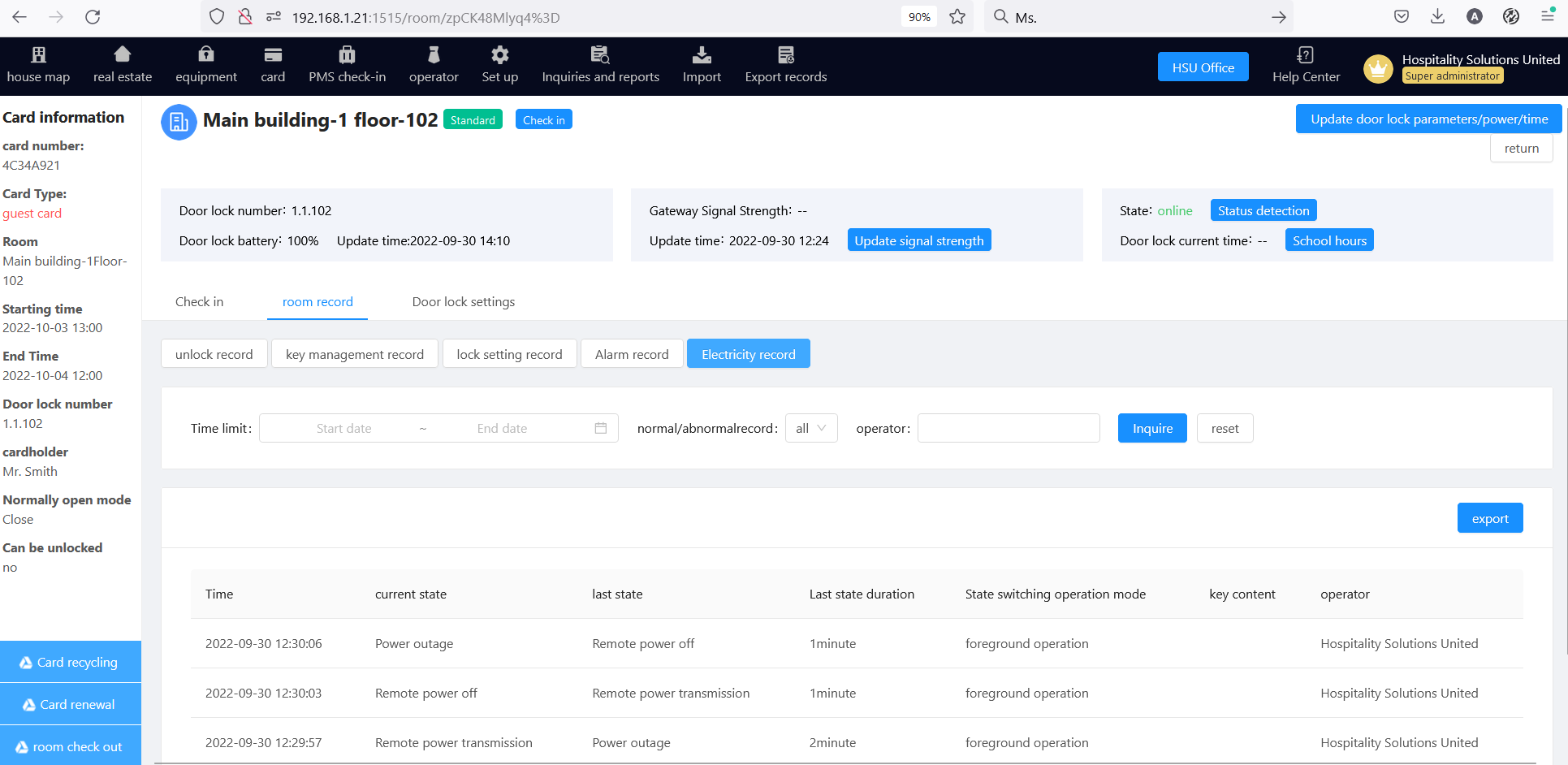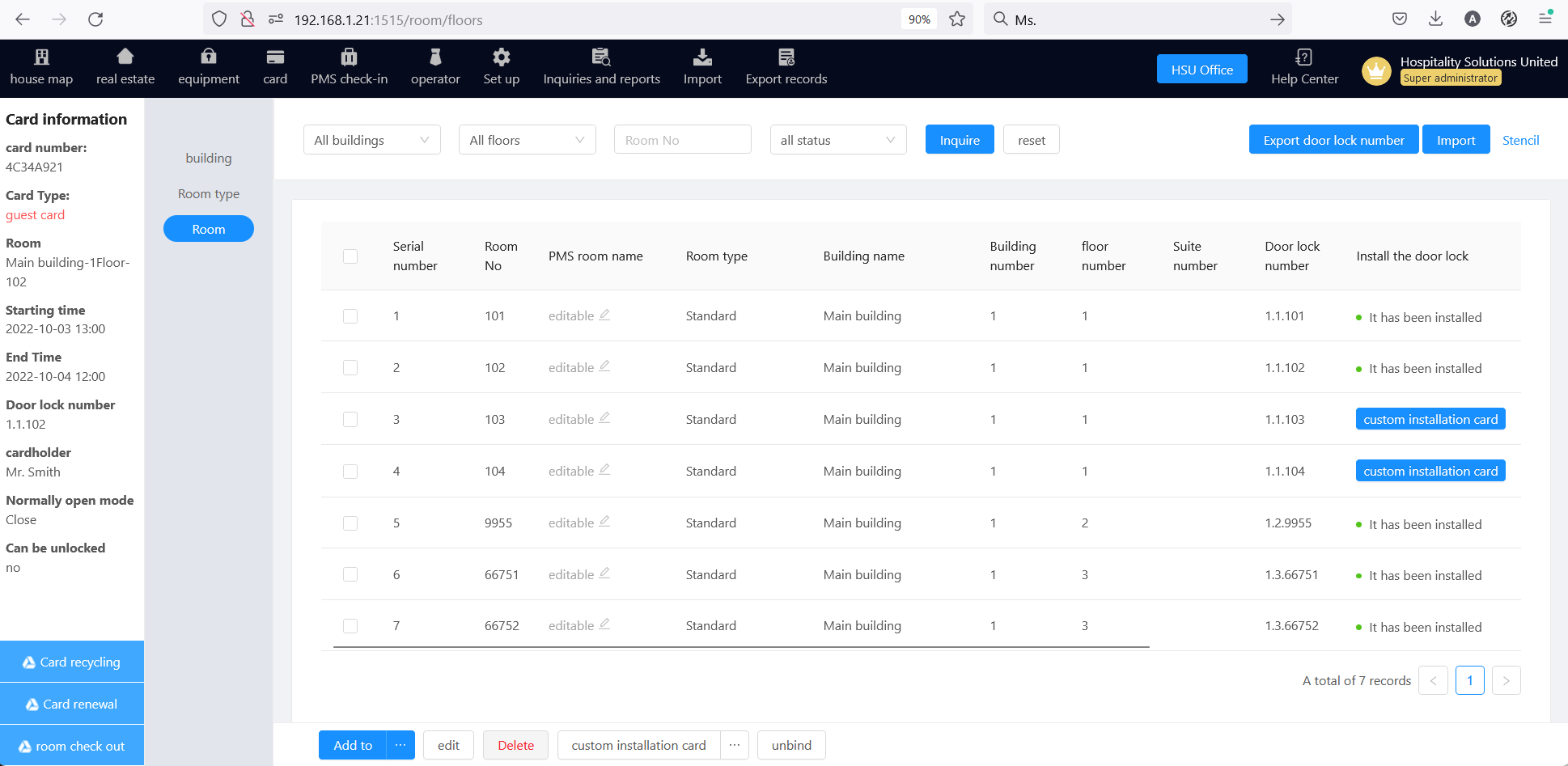PMS Integration Software
Online
Characteristics
System
—
Offline, Online, BLE
Model
—
HSU-UPI
Card Type
—
Mifare Classic in offline mode
Indication
—
Detailed operation log
Installation conditions
—
Windows 10 /11 or Windows Server 2012 R2 or a newer one operating system
Compatible with PMS
—
1C Hotel, Shelter PMS, Amadeus PMS, Logus HMS (Libra), Frontdesk24 (Cloud), Intellect Style-Hotel, IS-Hotel, HOTEL (Intel-Sfera), Edelweiss (Edelink), Bnovo PMS (Cloud), Servio HMS, Fidelio Suite / Opera, Zdravnitsa, IDS
The price is valid only for the online store and may differ from the prices in retail stores
PMS Integration Software
Software Features
- The support for two ILMS and HTLock systems. Including in the hybrid mode, when the hotel simultaneously uses both offline locks under ILMS control and online locks under HTLock control. This feature enables hotels to make a smooth transition from offline locks to their online versions.
- Synchronization of PMS and hotel ACS data when issuing a keycard from the hotel management system. This provides full monitoring of ACS HSU hotel systems. The ACS software (ILMS and HTLock) shows the statuses of guest keycards issued in PMS. The following information is available: the guest's name, the period of staying, and the access areas. Thus, hoteliers can get security reports, such as on the keycard issuing, guest passes, power supply in a particular room not only by the keycard number, but also by guests' names, the period of staying, and the operator who has issued the keycard.
- Returning the ID number of a keycard to PMS when issuing a keycard for a guest. This allows you to use the hotel PMS system together with software for restaurants, bars, and other points of sale (POS).
- Opportunities for recording additional information to the keycard tracks (#2 and #3) when issuing keycards and their copies to guests as well as reading this information. This mechanism is also used for third-party systems, including FIAS-style integrations.
In the ILMS system, this information can be recorded directly to the Mifare chip of the keycard and read by any system, including Android devices with NFC support (more on recording data to the card). - The support for non-English text fields in the code. A guest and operator's names and track data can be transmitted in the Unicode format, and therefore in the national language.
- The opportunity of instant guest search in the PMS system upon presentation of their keycard.
- The opportunity of sharing the same encoder on several computers.
- Using the HSU or FIAS (Fidelio / Opera) protocol for integration with PMS.
Advantages:
- Security. The personnel cannot issue a guest keycard without carrying out an accounting operation in the hotel PMS system. The names in the locks correspond to the PMS data. This greatly simplifies the audit during an inspection.
- Improving the service quality. Any mismatch between the period of the keycard validity and the period of a particular guest's staying becomes impossible.
- Increasing the speed of providing services. There is no need to use two systems at the same time. On check-in in the PMS system, all you need is to click on the keycard issue option using the same system. The guest search feature upon presentation of the keycard is available there too. This helps to avoid any misunderstandings, especially with guests from abroad.
- Service. It becomes possible to integrate PMS into the point of sale management systems, including bars and restaurants, as well as close services with a guest's card.
RESTAURANT BILLS CLOSING VIA PMS SYSTEM ACCOUNT
Payments between the hotel and a guest are carried out in the single PMS or HMS management system. This is convenient for both business owners and guests. When closing checks at a bowling alley, restaurant, and other places to a PMS system account using keycards, the following happens:
- A card is read by the POS system of the restaurant, the card UID is determined, or data is obtained from the track of the card, to which, for example, the account number in the hotel system or the number of the guest's room is recorded.
- POS directly accesses PMS by the details received from the card for the balance of the client's account.
- If the balance is sufficient, the information about the received services is sent from POS to PMS. As a result, the restaurant account is closed, but a debt occurs in PMS.
In addition to the described function, our interface provides:
- Accounting for actual breakfasts by reading a card when entering the restaurant.
- Applying a single loyalty system (you do not have to set up discounts in two systems at the same time, just set it up in PMS). A guest card can also be used as a discount card.
- A simple, clear, and well-documented method of integration with any systems, including PMS, not listed in the supported lists, but not limited to them. These can be direct integrations with systems of restaurants and bars, fitness centers, third-party access control systems.
Specs
|
System
|
Offline, Online, BLE |
|
Model
|
HSU-UPI |
|
Card Type
|
Mifare Classic in offline mode |
|
Indication
|
Detailed operation log |
|
Installation conditions
|
Windows 10 /11 or Windows Server 2012 R2 or a newer one operating system |
|
Compatible with PMS
|
1C Hotel, Shelter PMS, Amadeus PMS, Logus HMS (Libra), Frontdesk24 (Cloud), Intellect Style-Hotel, IS-Hotel, HOTEL (Intel-Sfera), Edelweiss (Edelink), Bnovo PMS (Cloud), Servio HMS, Fidelio Suite / Opera, Zdravnitsa, IDS |
|
Computer connection
|
TCP/IP for PMS, LAN for an HTLock encoder, USB for an ILMS encoder |
|
Interface language
|
English, Russian |
|
Options
|
Features:
The current product version is 5.1 |
Documents
To purchase a product you like, you need to order it. There are several scenarios for how this can be done.
- Choose the product you like and click the "Order" button. When placing an order, fill out the form. Enter information in the fields: full name, phone number and e-mail. Then the manager will call you back to confirm your consent to make the purchase.
- Select the product you like and click the "Add to cart" button. Then go to the cart and click "Checkout". Then fill out the form with contact information and send an application. The manager will contact you for further discussion.
- Go to the product card and click "Buy in one click". After clicking, you need to fill out the form and send an application. The manager will contact you for further discussion.
Photo gallery
1/7
—
You also like