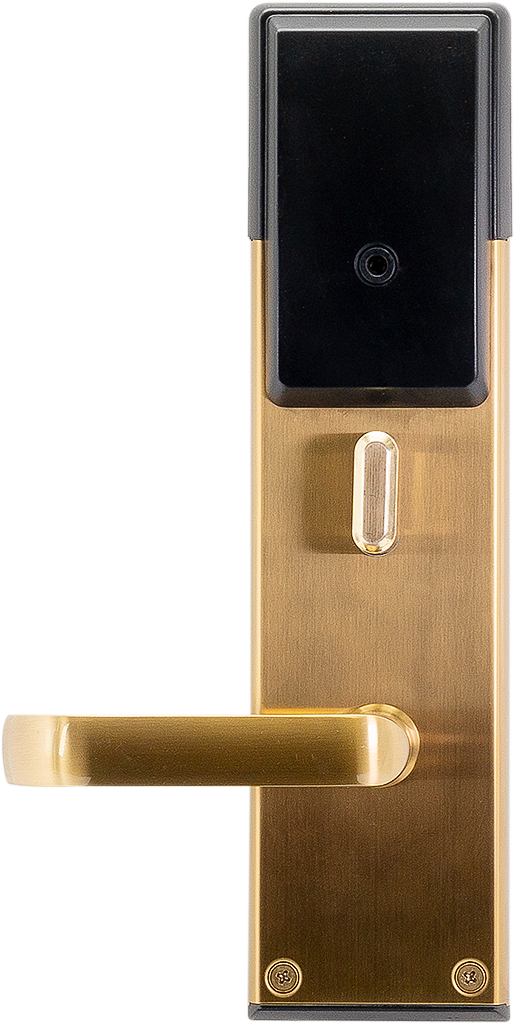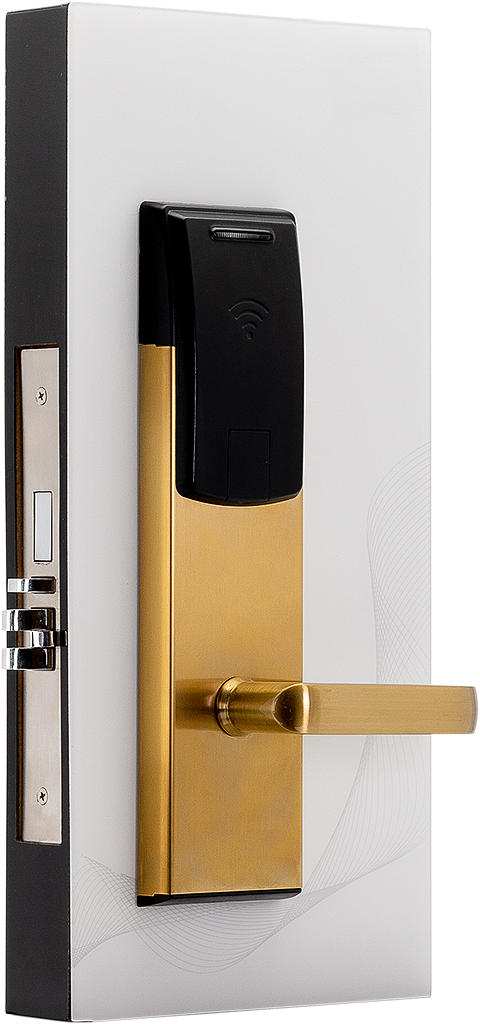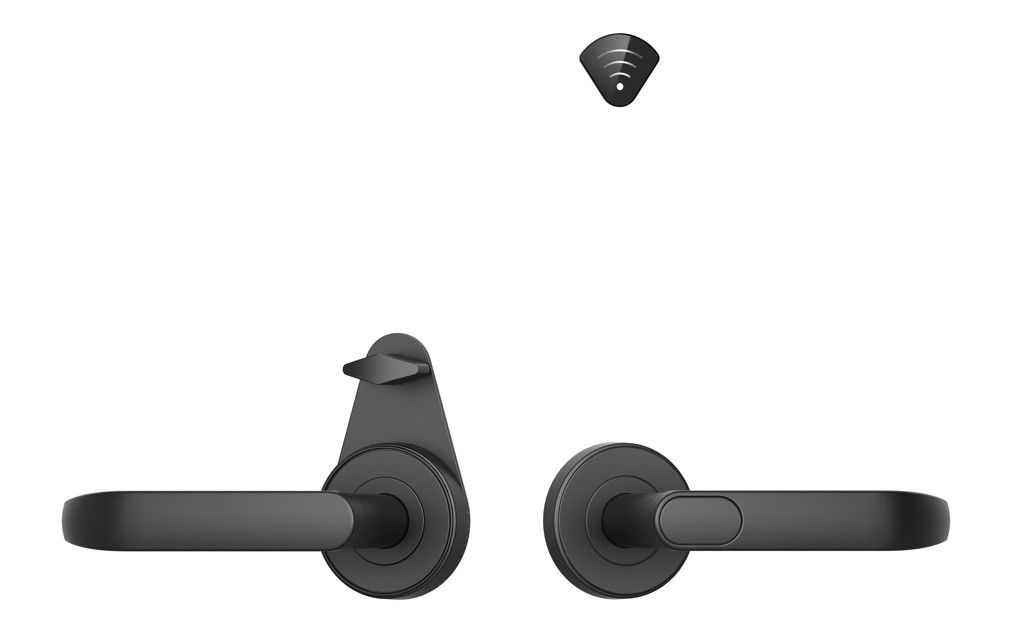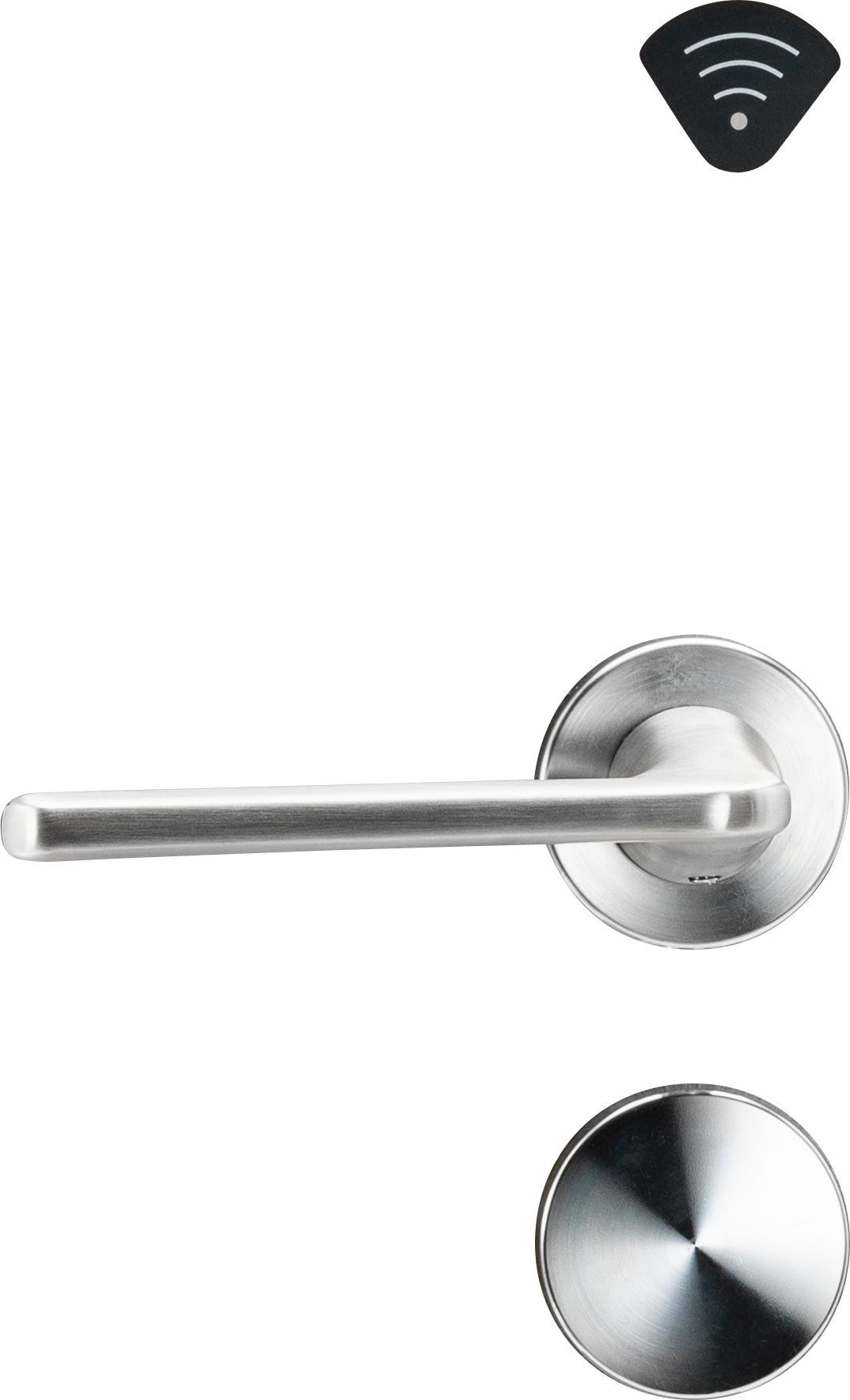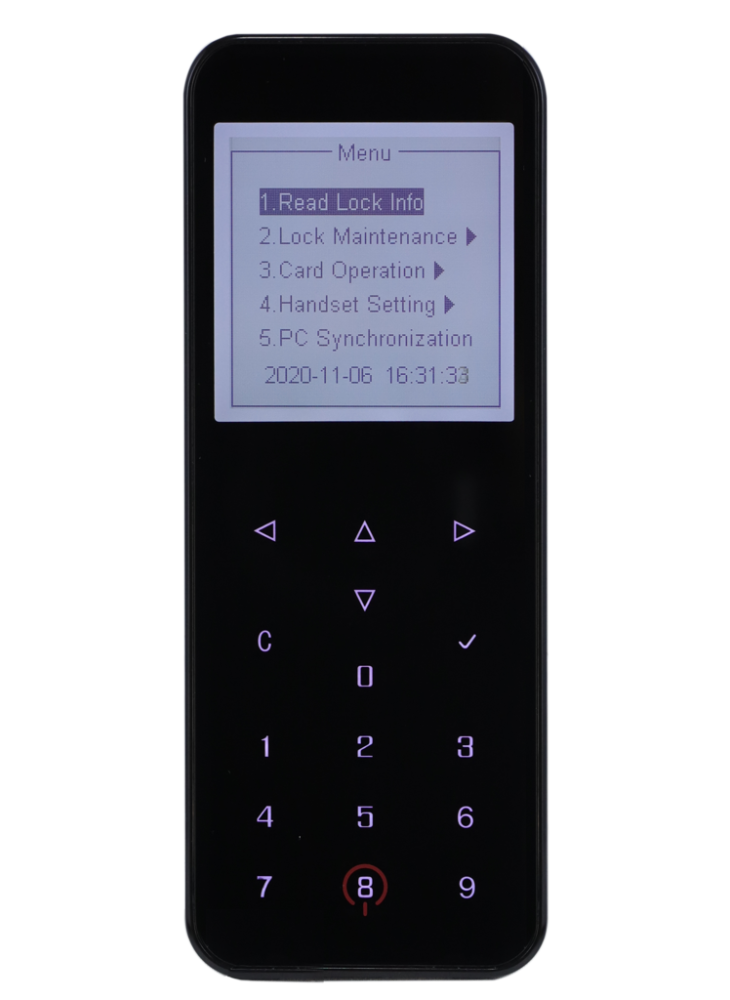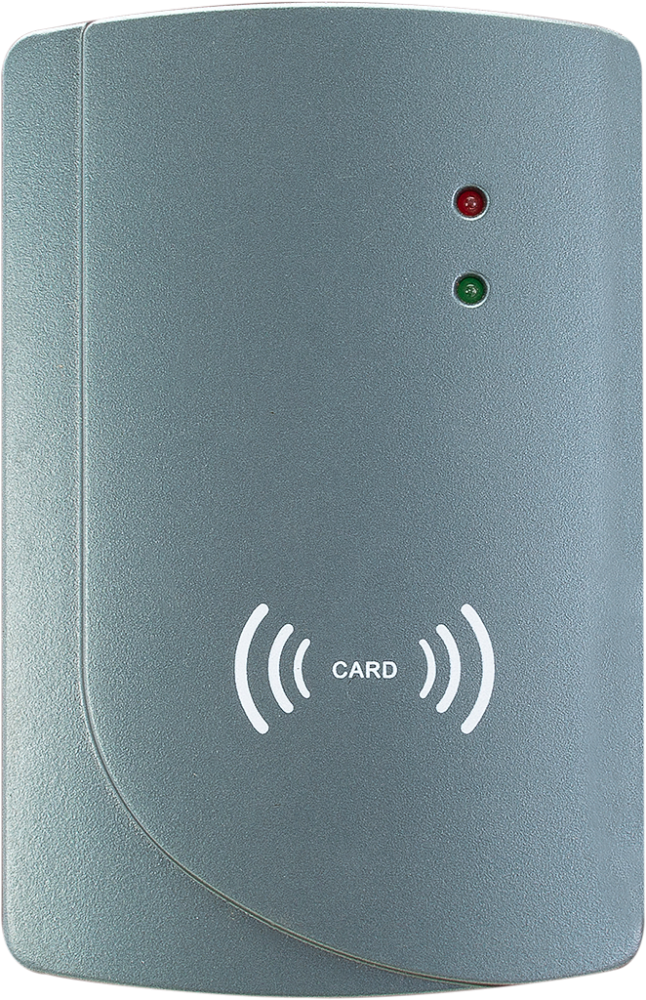Offline System Software - Intelligent Lock Management System
Characteristics
System
—
Offline
Model
—
HSU-BS
Card Type
—
Mifare Classic in offline mode
Audit
—
Yes, via Portable Programmer or Data cards
Compatible with PMS
—
Yes, at the database level
Computer connection
—
Windows OS (7+ or Srv 2012R2+)
The price is valid only for the online store and may differ from the prices in retail stores
Offline System Software - Intelligent Lock Management System
The system management software has a multilingual user interface. It works with portable locks programmer and card encoders. The software is compatible with all modern computers running Windows OS. Simply insert the installation disc and follow the automatic instructions. The installation time is less than 2 minutes and uses standard TCP/IP protocol for implementation in an ethernet network.
Features- Setup of hotel room doors
- Setup of common hotel doors
- The ability to issue master cards with optional floor or building access restrictions and work-hours restrictions, and with the option of avoids any violation of privacy
- Issue lock installation cards and lock time-setting cards
- Cancel guest cards and check out guest cards
- Banning the use of staff cards (as in the case of loss) and terminating such a ban
- Issuing staff cards for multiple locks with a limited work timeframe for technical and service personnel
- The ability to work with locks programmers
- A locks audit module
- Operators rights management
- Basic guest card management features (such as check-in, check-out, and reservations)
Specs
|
System
|
Offline |
|
Model
|
HSU-BS |
|
Card Type
|
Mifare Classic in offline mode |
|
Audit
|
Yes, via Portable Programmer or Data cards |
|
Compatible with PMS
|
Yes, at the database level |
|
Computer connection
|
Windows OS (7+ or Srv 2012R2+) |
|
Interface language
|
English, Russian |
|
Options
|
• Database compatibility: MSSQL • Preset interface language: English and Russian, language editor included • PMS compatibility (needs additional sw module) • Room stock setting • Change locks mode to “office” • Master cards release with: 1) Floor or building restrictions setting 2) Time restrictions setting 3) Lock privacy violation mode option • Issue cards for: locks installation and time settings • Issue stop cards (check-out cards) • Cancel guest cards and check out guest cards (in case of a lost master card) • Issue limited duration staff cards for multiple locks (for technical staff) • Pass audit module • Staff list management • Basic features of guest keys management (such as check-in, check-out, booking). |
To purchase a product you like, you need to order it. There are several scenarios for how this can be done.
- Choose the product you like and click the "Order" button. When placing an order, fill out the form. Enter information in the fields: full name, phone number and e-mail. Then the manager will call you back to confirm your consent to make the purchase.
- Select the product you like and click the "Add to cart" button. Then go to the cart and click "Checkout". Then fill out the form with contact information and send an application. The manager will contact you for further discussion.
- Go to the product card and click "Buy in one click". After clicking, you need to fill out the form and send an application. The manager will contact you for further discussion.
Photo gallery
1/6
—
You also like