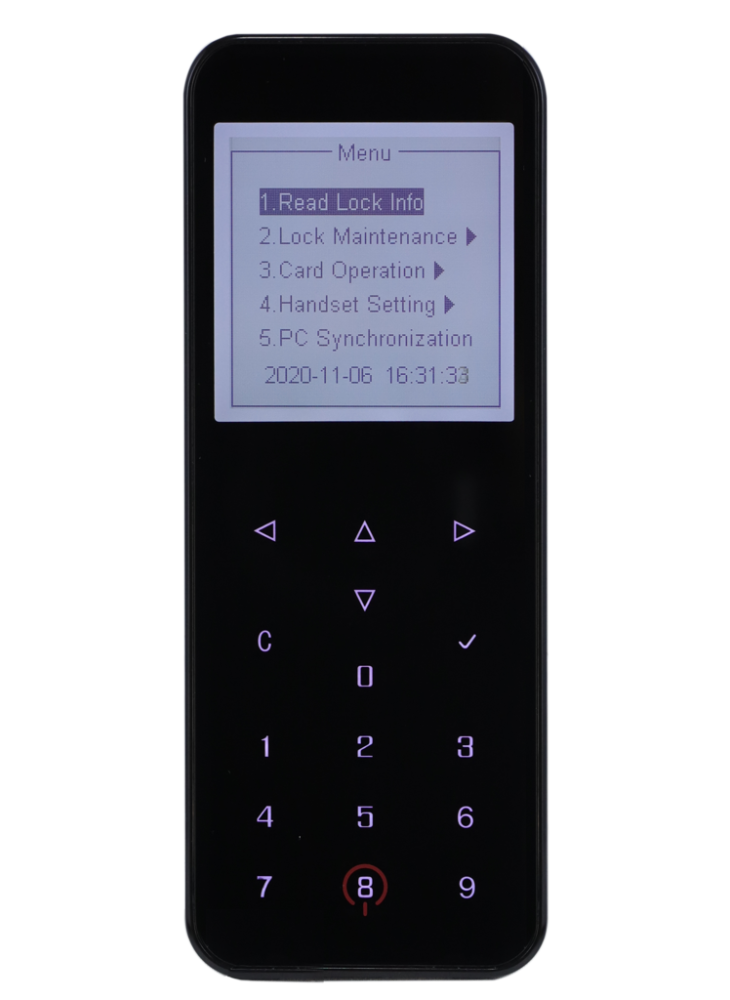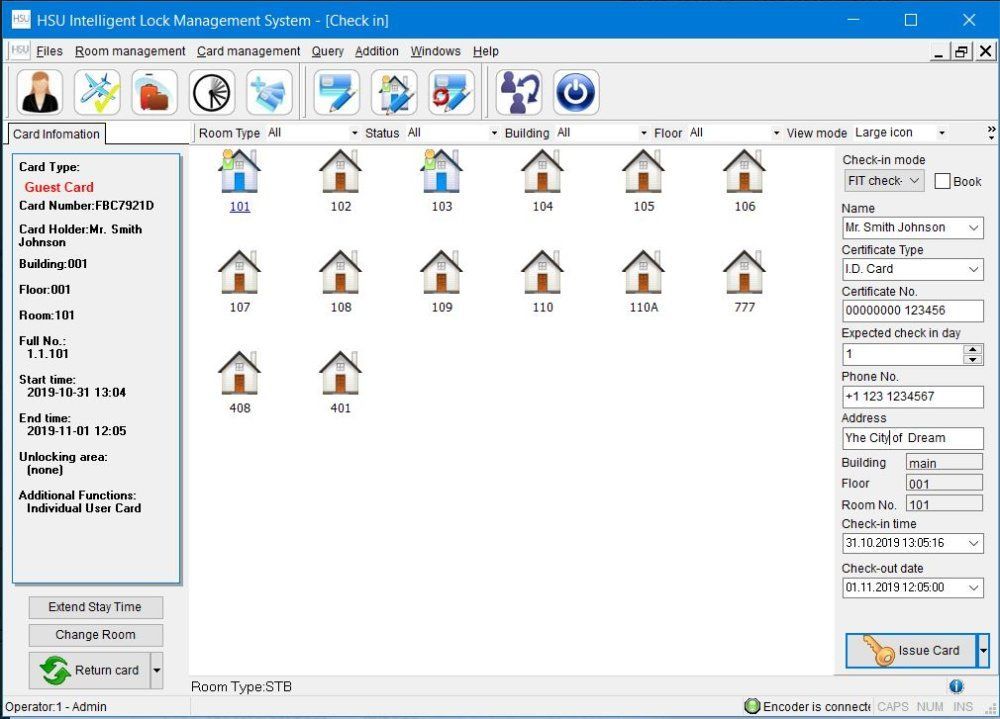The wall reader for MIFARE cards may be a regular lock that carries out all standard operations, as in the case of a conventional (latch) lock for hotels. These may integrate with a third-party access control systems, enabling the user to program the lock, which significantly increases the level of its functionality.
In some cases, the installation of a conventional lock is impossible, as when the doors you plan to install are too thin or too thick, or when decorative elements obstruct your work. Consider for example a glass door to the sauna, with the possibility of opening with a room key or a turnstile to control the guest passage on a certain floor of the hostel. In these cases, installing a wall reader to control a drop-bolt or an electromagnetic lock can be an excellent solution.
The wall reader has the ability to manage high-power locks. It requires an external 12V power with backup supply to protect against electrical failures.
You may configure the controller so that the lock opens when the power is turned on, or vice versa when it is turned off.
|
System
|
Offline |
|
Model
|
HSU-HAC |
|
Dimensions
|
125x75x22 |
|
Card Type
|
Mifare Classic in offline mode |
|
Color
|
Metallic grey |
|
Production material
|
plastic |
|
Power supply type
|
12 V (external) |
|
Dynamic Electric Current
|
100 mA |
|
Distance
|
0–5 cm |
|
Turn-off delay time
|
after 6 sec. |
|
Operating Humidity
|
5 to 75 % RH |
|
Operating Temperature
|
from -10 to +70 °C |
|
Indication
|
Red and green LED |
|
EEPROM
|
Yes |
|
Audit
|
up to 1000 records |
|
Installation conditions
|
It is not allowed to be mounted on a metal sheet, for example, on a wide fence rod |
|
Compatible with PMS
|
Yes, using the PMS integration module |
|
Options
|
Can be used as an access controller, reader, controller for the elevator Implemented management is the same as the hotel lock |
To purchase a product you like, you need to order it. There are several scenarios for how this can be done.
- Choose the product you like and click the "Order" button. When placing an order, fill out the form. Enter information in the fields: full name, phone number and e-mail. Then the manager will call you back to confirm your consent to make the purchase.
- Select the product you like and click the "Add to cart" button. Then go to the cart and click "Checkout". Then fill out the form with contact information and send an application. The manager will contact you for further discussion.
- Go to the product card and click "Buy in one click". After clicking, you need to fill out the form and send an application. The manager will contact you for further discussion.