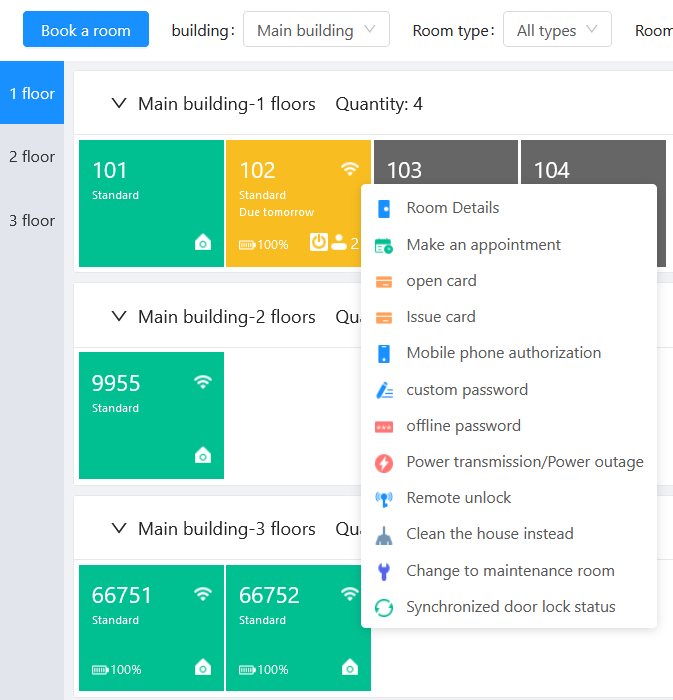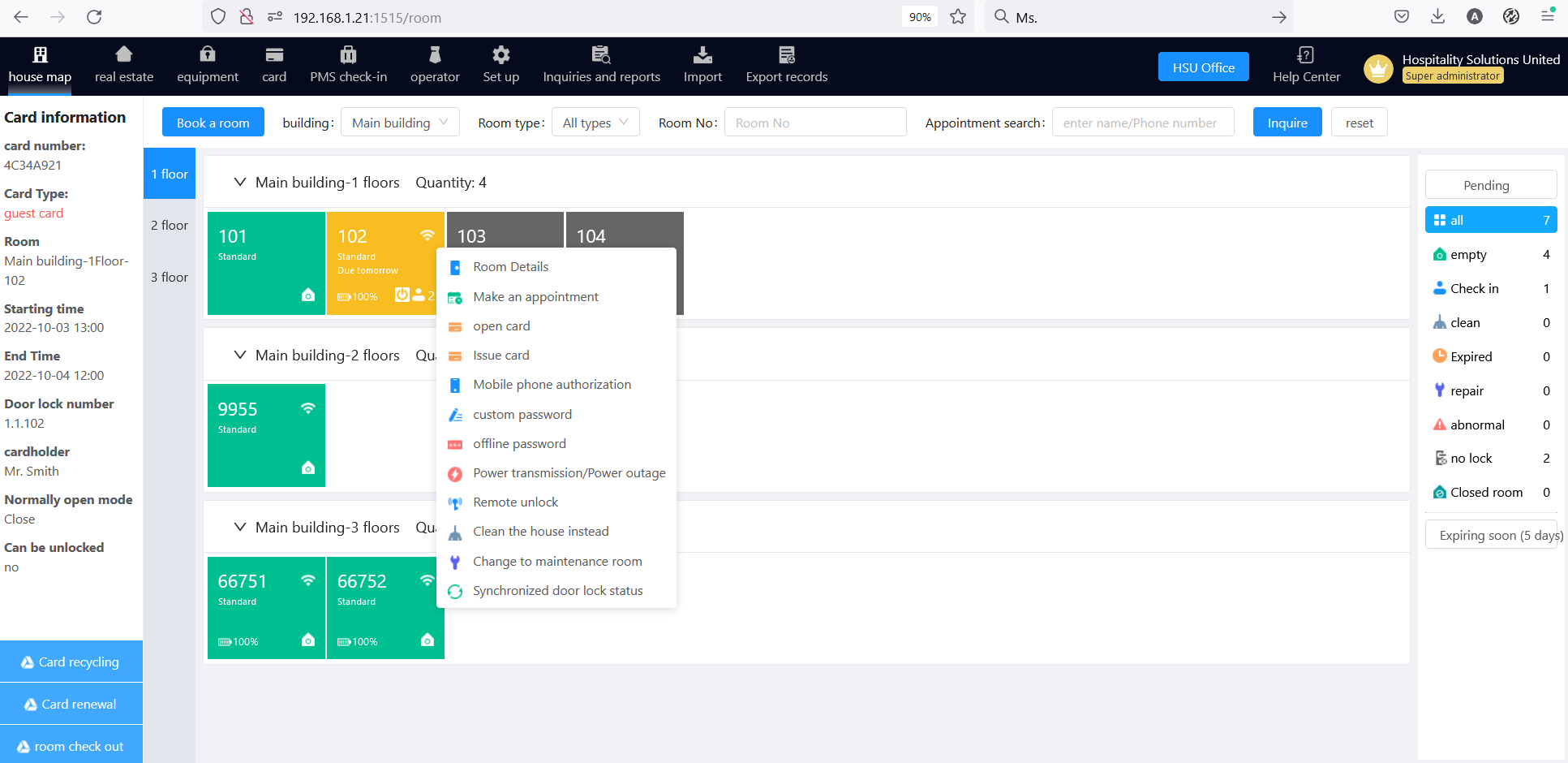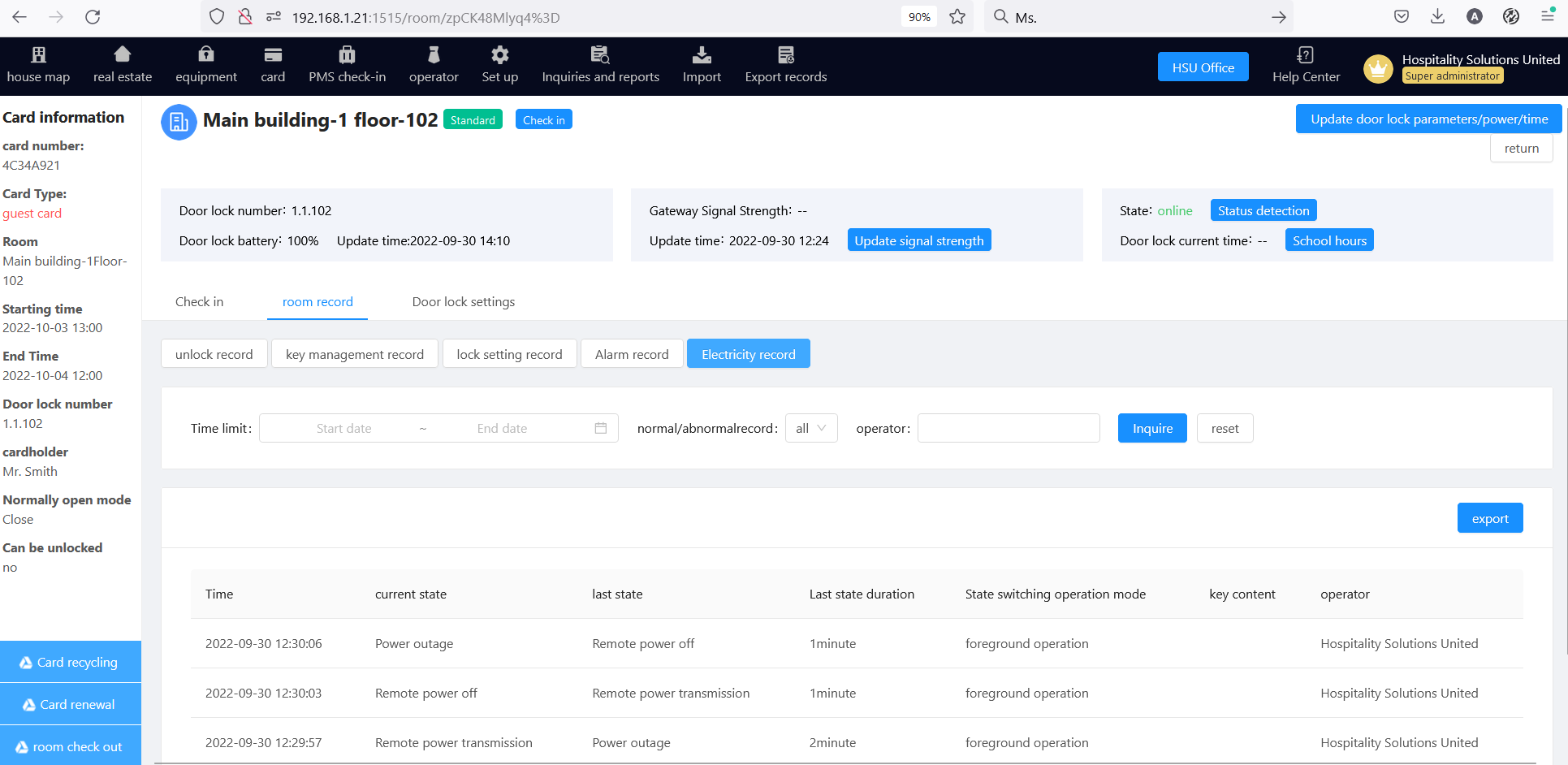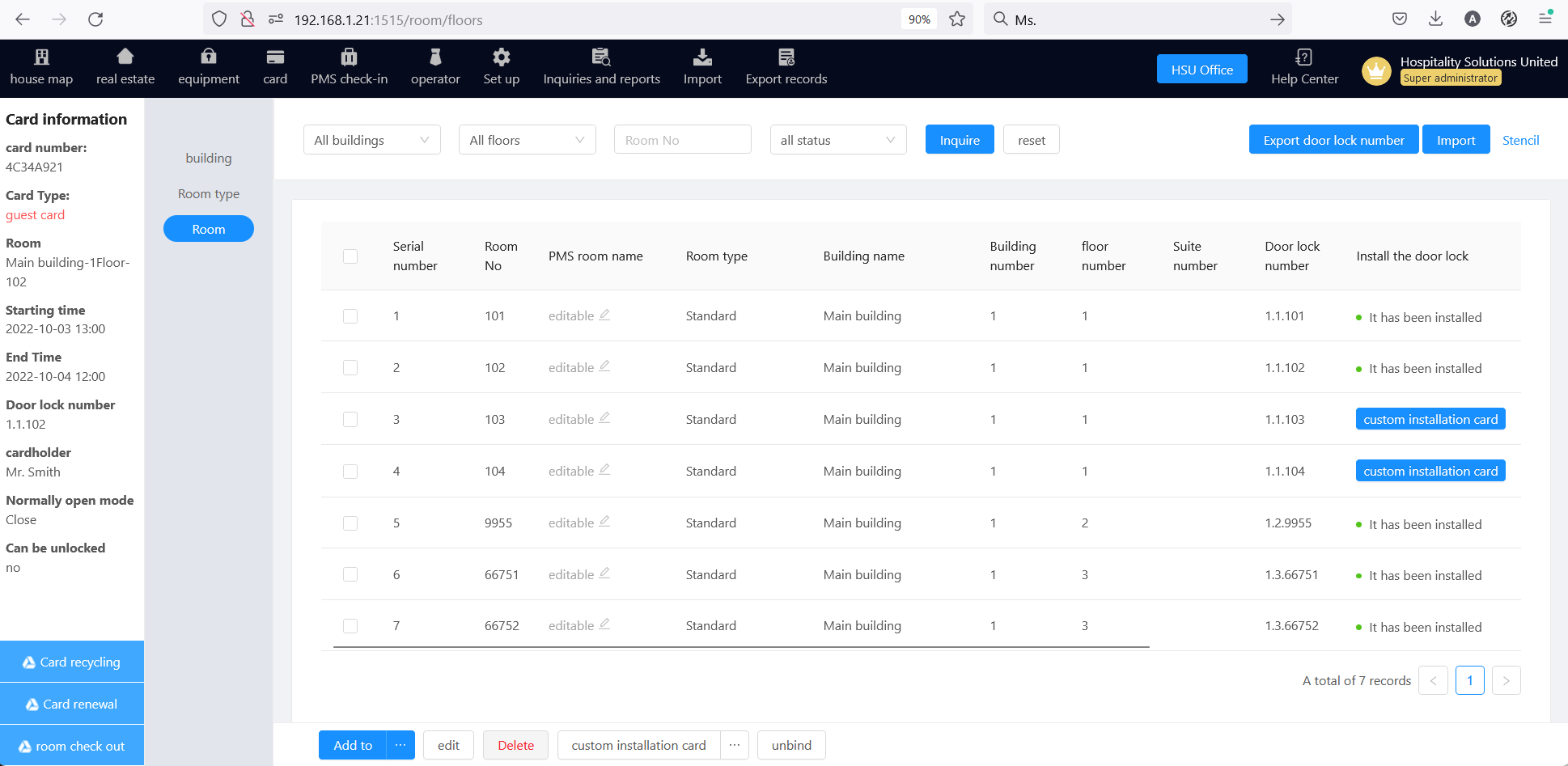The elevator controller for the electronic hotel lock system is designed to control access to particular hotel floors. The HSU-ECMB-BT controller has a card reader and a control board with 16 relay pairs. As a rule, the reader is installed in the elevator car and connected to the control board, which can be mounted on the elevator car. If it is necessary to add more floors, it is possible to install up to three additional HSU-ECEB-BT expansion boards, also featuring 16 relay pairs each. Thus, the total number of controlled floors is up to 64.
The controller relay pairs operate in two modes: a potential (closed in 20 seconds) and an impulse (closed in 0.5 seconds) one. They have a common contact. A potential relay contact can be used to enable pressing the button. An impulse relay contact can simulate a button press of a person. The schematic diagram is given in the instructions.
The relay pairs operate according to the following principle:
- If access to one floor is authorized, for example, for a guest card, both relays are activated at once in the configured pair for the particular floor. The potential contact allows the button to be pressed, and the impulse contact can press the button.
- If access to more than one floor is authorized (for example, a staff card), only the potential relay of the pair is activated. The impulse one stays disabled, and a user has to press a necessary button themselves.
To configure the controller one needs HTLock software.
|
System
|
Online, BLE |
|
Card Type
|
Mifare Classic in offline mode, App (Bluetooth) |
|
Color
|
Black |
|
Production material
|
Plastic, steel chassis |
|
Power supply type
|
12V, external power supply |
|
Current
|
120 mA |
|
Distance
|
0–5 cm |
|
Turn-off delay time
|
after 20 sec / 0,5 sec |
|
Operating Humidity
|
20 - 93% |
|
Operating Temperature
|
- 10 – + 60 °C |
|
Indication
|
Red LED on the reader. Relay actuation LEDs on the board |
|
Compatible with PMS
|
at the HTLock level |
|
Options
|
Output
Two NO relays with a common input:
|
To purchase a product you like, you need to order it. There are several scenarios for how this can be done.
- Choose the product you like and click the "Order" button. When placing an order, fill out the form. Enter information in the fields: full name, phone number and e-mail. Then the manager will call you back to confirm your consent to make the purchase.
- Select the product you like and click the "Add to cart" button. Then go to the cart and click "Checkout". Then fill out the form with contact information and send an application. The manager will contact you for further discussion.
- Go to the product card and click "Buy in one click". After clicking, you need to fill out the form and send an application. The manager will contact you for further discussion.